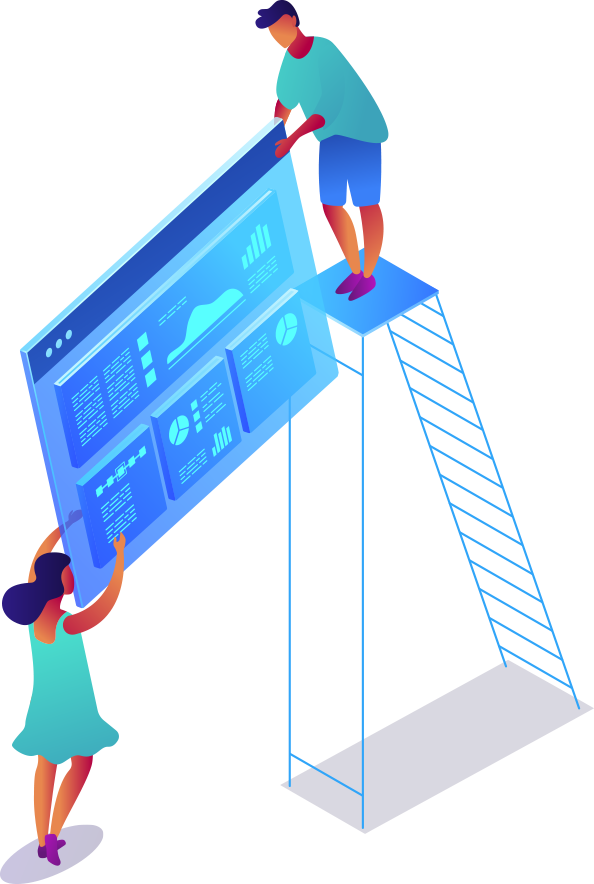Uses one-click integrations:
If you don’t use Google Analytics or Google Ads, you can pull data from any of our70+ one-click, native integrationsor fromspreadsheets,databasesandother APIs.
Get this dashboard for freeWhat you’ll learn from this Google Ads Campaign Engagement Dashboard template
In this Google Ads campaign engagement template, you’ll have a general overview of how your campaigns, the keywords driving the most engagement, and more at-a-glance. No more digging around for the data. Simply connect your Google Ads account and you’ll learn:
-
- How often does my target audience see my advertisement?See the total number of times your ad gets viewed by your audience on Google or the Google display network. You’ll be able to see what days your ad impressions peaked or dropped in a certain month (or in comparison to the previous month), which is useful for spotting campaign fatigue or issues with audience targeting.
- Is my click-through rate (CTR) increasing or decreasing?Easily track your click-through rate (CTR) over time to see if you’re improving the engagement from your campaigns. Pinpoint the exact days where clicks were higher (or lower) and optimize and make adjustments based on what you learn.
- Which days are my ads receiving the most clicks?View the total number of times, by day, people clicked on your ad over the last 30 days. This is helpful for understanding which campaigns, ad groups, and ads perform best over a given time period.
- What’s my cost per click (CPC)?See how your CPC is trending over the last 30 days. Has it increased or decreased? Use this information to make the necessary adjustments to your ad campaigns and/or audience targeting.
- Which keywords are driving results?See which keywords generate the most impressions and clicks and better understand which campaigns can drive the results you need and identify opportunities for additional keyword targeting.
Pull additional data using our deep integration with Google Ads.
What else can you track and visualize with our deep integration with Google Ads? When it comes to analyzing your campaigns, pretty much anything:
- Impressions, clicks, and conversions
- Cost analysis
- Keyword analysis
- Conversion analysis
- Engagement by Ad, Ad Group, and Ad Campaign, and more.
There are numerous metrics and metric combinations you can track using Google Ads. And in Databox, you can quickly visualize dozens of Google Ads metrics in a variety of ways.
Read more aboutGoogle Ads integration.
- Avg. CPC
Average amount of Cost-per-click (CPC) paid for your Ads divided by your total Clicks during the specified Date Range.
- Clicks by Keyword Id by Campaign by Keyword
Number of Clicks on your Ads during the specified Date Range split up by Keyword Id by Campaign by Keywords.