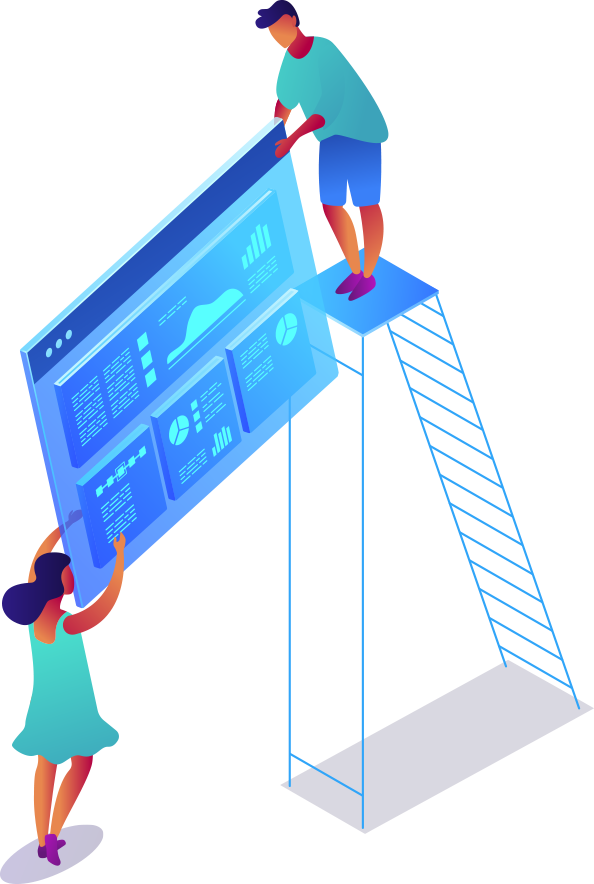Uses one-click integrations:
If you don’t use Google Analytics, you can pull data from any of our70+ one-click, native integrationsor fromspreadsheets,databasesandother APIs.
Get this dashboard for freeWhat you’ll learn from this Google Analytics Traffic Source Breakdown Dashboard template:
By connecting your Google Analytics account, you’ll learn:
- What are my top-performing traffic sources?Identify your top-performing traffic sources responsible for driving the most traffic to your site at any given time. Learning about your top traffic sources allows you to allocate your time and resources to channels that deliver the best results, create better-targeted messages and identify improvement opportunities for your least performing channels.
- How do I track bounce rates for various marketing channels?Examine the key differences in bounce rate across all traffic channels and sources in the last 7 days, 30 days, month, or month-to-date. Understanding how bounce rate differs by channel will help you in prioritizing your improvement efforts.
- How do I track the number of sessions generated by each channel?Get a day-to-day overview of the number of sessions generated by each channel grouping. Spot and uncover trends or patterns, such as a sudden spike in sessions or dip, follow up on this discovery by investigating what actions led to it.
- How long on average do visitors from individual channels stay on my website?
Get useful data on the average length of all site visits from individual channels during a specified date range. Keeping track of the average amount of time visitors from each channel spend on your website lets you know which channels drive the most engagement on your website and should be prioritized for better results. - Which pages on my website generate the most organic traffic?Track organic traffic to your website on a page-by-page basis to learn which specific webpages drive your website’s most organic traffic within a specified time period. Dig deeper to find out why these pages generate such an amount of organic traffic, page title? CTAs?
- How do new and returning users interact with my website?View the number of sessions generated by new visitors from various channels (users visiting your website for the first time) and returning visitors from multiple channels (users that have visited your website more than once).
Pull additional data using our deep integration with Google Analytics.
What else can you track and visualize with our deep integration with Google Analytics? When it comes to attributing your traffic and conversions, almost anything:
- Website traffic and conversions
- Traffic and lead demographics
- Social media engagement
- Paid advertising
- Landing page performance
- Campaign performance using custom events
There are many, many different metrics and metric combinations you can track using Google Analytics. In Databox, you can quickly visualize 100s of Google Analytics metrics in a variety of different ways.
Read more aboutDatabox’s Google Analytics integration.
- Sessions by Page Title / Organic
- Avg. Session Duration by Channel
- Bounce Rate by Channel
- Sessions by Channel
Number of Sessions during specified Date Range split up by Channels.
- Sessions by New vs Returning
Number of Sessions during specified Date Range split up by New vs Returning.