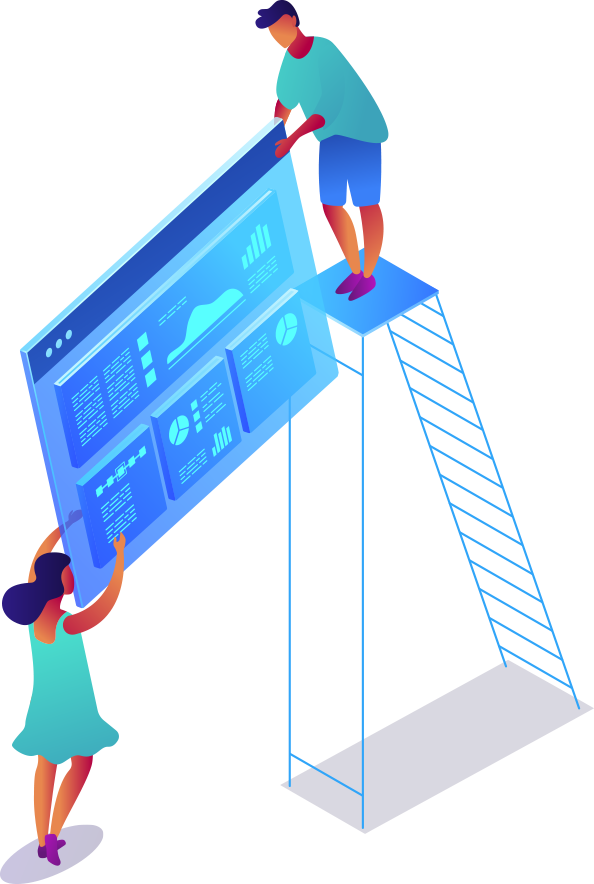Uses one-click integrations:
If you don’t use Google Analytics, you can pull data from any of our70+ one-click, native integrationsor fromspreadsheets,databasesandother APIs.
Get this dashboard for freeWhat you can learn from this Google Analytics Website Engagement Dashboard Template
In this Google Analytics KPI dashboard template, you’ll be able to see how well your website is performing at a high level. No more looking high and low for data. By connecting your Google Analytics account, you’ll learn:
- How much traffic does my website get daily or monthly?Track the number of new and returning visitors to your website within a specific period of time. Compare these numbers with previous months to see if you’re doing a good job of attracting new users and engaging current followers (or both).
- Which channels are driving traffic to my website?Identify which channels drive quality traffic to your website and require extra focus and the ones that are underperforming, so you know which ones to optimize or cut.
- How long do visitors spend on my website on average?Measure how much time on average your website visitors spend actively engaged on your website. Prioritize adjustments to the appropriate pages and make improvements.
- Which pages on my website are viewed the most?Find out which pages your website visitors view most and better understand the content, products, and/or services that resonate most and prioritize improvements to the appropriate pages.
- What is the average time users spend on a specific webpage?Track the specific website pages that your visitors view the longest for a better understanding of the content that resonates best.
- What’s my overall goal conversion rate?See how many of your website visitors have completed the desired or expected action(s) and what percentage of them completed the goals you’ve set in Google Analytics.
Pull additional data using our deep integration with Google Analytics.
What else can you track and visualize with our deep integration with Google Analytics? When it comes to attributing your to traffic and conversions, almost anything:
- Website traffic and conversions
- Traffic and lead demographics
- SEO results
- Social media engagement
- Paid advertising
- Landing page performance
- Campaign performance using custom events
There are many, many different metrics and metric combinations you can track using Google Analytics. And in Databox, you can quickly visualize 100s of Google Analytics metrics in a variety of different ways.
Read more aboutDatabox’s Google Analytics integration.
- Avg. Time on Page
Average Amount of Time Users Spent Viewing a specified Page/Screen, or Set of Pages/Screens during specified Date Range.
- Avg. Session Duration
Average Length of a Session during specified Date Range.
- Bounce Rate
Percentage of Single-Page Sessions in which there was no Interaction with the Page during specified Date Range. A bounced Session has a duration of 0 seconds.
- Goal Completion
Number of Conversions during specified Date Range.
- Goal Conversion Rate
Sum of all individual Goal Conversion Rates during specified Date Range.
- % New Sessions
The Perctentage of the Sessions that are created by New Users (first-time visits) during specified Date Range.
- Pages / Session
Average Number of Pages Viewed during a Session during specified Date Range. Repeated Views of a Single Page are counted.
- Pageviews
Number of Pages Viewed during specified Date Range. Repeated Views of a Single Page are counted.
- Pageviews by Page
Number of Pageviews to each Page during the specified Date Range. This metric is collecting data for the top 500 Pages in the connected Google Analytics Account. To gather data for more than 500 Pages, please use the Query Builder tool.
- Sessions
Number of Sessions during specified Date Range. A session is the period time a user is actively engaged with your website, app, etc.
- Sessions by Channel
Number of Sessions during specified Date Range split up by Channels.
- Users
Users who have initiated at least one Session during specified Date Range.