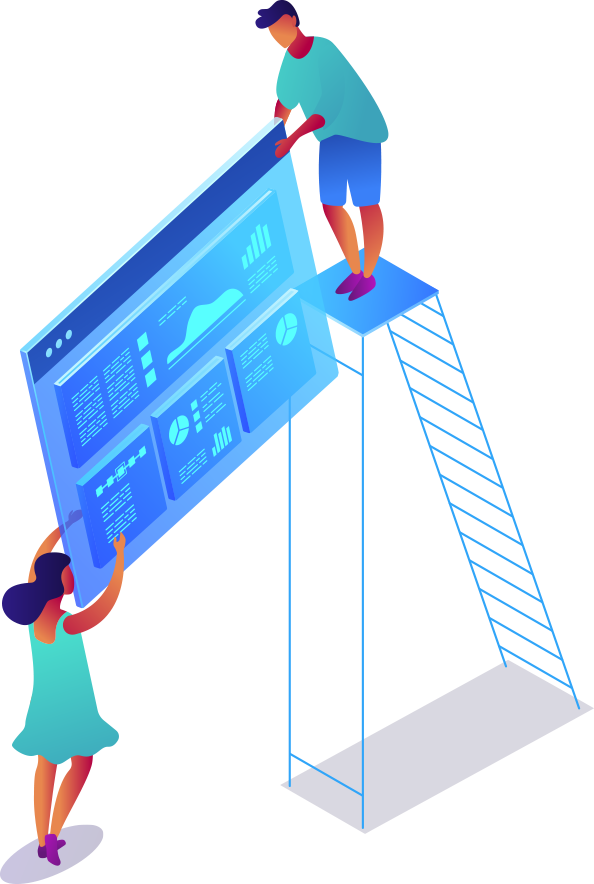Uses one-click integrations:
If you don’t use CallRail, you can pull data from any of our70+ one-click, native integrationsor fromspreadsheets,databasesandother APIs.
Get this dashboard for freeWhat you’ll learn from this CallRail Overview Dashboard Template
- Where do my phone call leads originate from?View the total number of calls your team received within a specified time period. Find out where your business calls originate from, and how many calls each source generated for your business (in terms of percentage). Learning where your calls come from is helpful, as it lets you and your team know what sources to focus on (in terms of call volume and quality).
- What percentage of business calls go unanswered?See what percentage of calls were missed by your team in a day, week, month, or year. Missed calls are essentially missed sales opportunities, and not only can that harm your revenue, but it could also harm your reputation. If the volume of missed calls is high, dig in to find out why as it might mean that your sales team is overwhelmed or understaffed, lacking the right tools, or just focused on other forms of communication. Then, based on your findings, you can make necessary adjustments.
- Where do my missed calls come from?Keep track of your missed calls and see where they come from. Find out which sources generate the most missed calls within a given time period. Dig in to learn the reason(s) these channels are generating a high chunk of missed calls. For example, it could be that the specific source is not in sync with work hours.
- How many calls were made last month?Track the total number of calls handled by your team each day (incoming and outgoing calls combined). Then, measure your actual call volume against your set goal. If the total number of calls is lower than planned, you might want to revisit your prospecting strategy or better optimize your channels for generating lead calls.
- Where do my first-time calls come from?See your best and least-performing channels for generating first-time calls. Also, track how long calls from these sources last on average.
Pull additional data using our deep integration with CallRail.
What else can you track and visualize with our deep integration with Callrail? When it comes to tracking and managing your business communications, almost anything:
- Call volume
- First-time callers
- Call duration
- Form submissions
- Customer location
- Lead status
- Missed, abandoned, received calls, and so much more
There are many, many different metrics and metric combinations you can track using CallRail. And in Databox, you can quickly visualize 100s of CallRail metrics in a variety of different ways.
Read more aboutDatabox’s CallRail integration.
- % Missed calls
- Average Duration by Source
Average Duration of Calls during the specified Date Range split up by Source. Daily data is not available for this metric. Instead, the total current value of this metric will be visualized cumulatively.
- First Time Callers by Source
Number of First Time Callers during the specified Date Range split up by Source. Daily data is not available for this metric. Instead, the total current value of this metric will be visualized cumulatively.
- Missed Calls
Number of Missed Calls during the specified Date Range.
- Missed Calls by Source
Number of Missed Calls during the specified Date Range split up by Source. Daily data is not available for this metric. Instead, the total current value of this metric will be visualized cumulatively.
- Total Calls
Number of Calls during the specified Date Range.
- Total Calls by Source
Number of Calls during the specified Date Range split up by Source. Daily data is not available for this metric. Instead, the total current value of this metric will be visualized cumulatively.