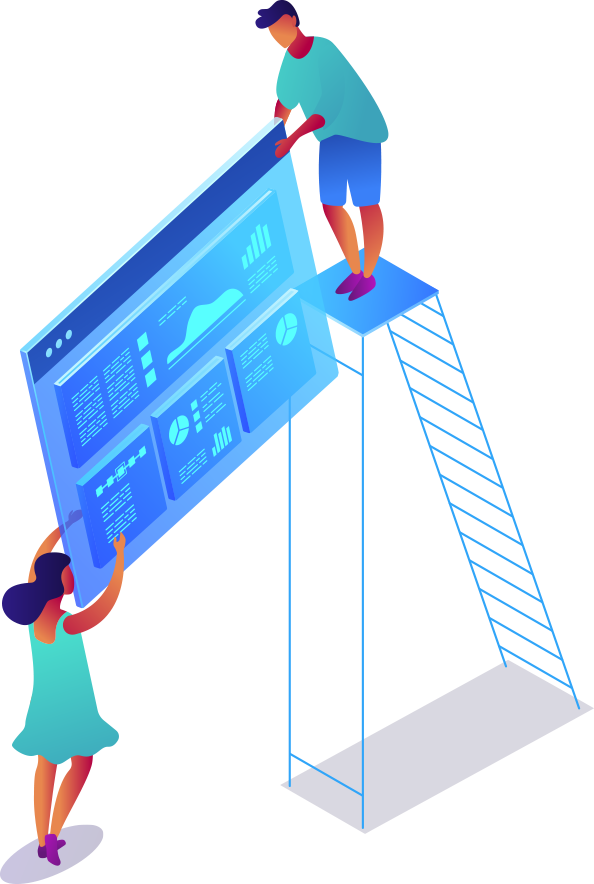Uses one-click integrations:
If you don’t use Google Analytics or HubSpot Marketing, you can pull data from any of our70+ one-click, native integrationsor fromspreadsheets,databasesandother APIs.
Get this dashboard for freeWhat you’ll learn from this Monthly Marketing Performance Dashboard Template:
Get a full snapshot of the ways that leads find your site using data from HubSpot Marketing and Google Analytics. Here’s what you’ll learn:
- Which traffic sources generate the most leads for my business?Find out which sources (direct traffic, organic & paid search, email marketing, referrals, social media, and so on) generate the most leads and website traffic for your business within a given time period. Use this data to quickly identify where your biggest opportunities are for generating quality leads and what traffic sources to focus on.
- How do I track the number of new users to my website?Track the number of users that visited and interacted with your app, website, and so on for the first time during a chosen time period.
- How do I track and compare traffic from email vs. blogs?Visually monitor and compare the total number of emails you sent that were opened, as well as how many times your blog post(s) were viewed, including multiple visits and page refreshes within a specified date range. Tracking your email opens and blog post views is an effective way to know if your blog content and subject lines are engaging and valuable.
- How do I keep track of my lead generation goals month over month?Track and measure your lead generation progress against your goals daily, weekly, monthly, and yearly.
- How can I tell if my marketing efforts are paying off?Measure the effectiveness of your marketing strategy by tracking your most important metrics and KPIs in real-time, such as sessions, contacts, number of leads and customers, bounce rate, page views, average session duration, and so on.
Pull additional data using our deep integration with Google Analytics.
What else can you track and visualize with our deep integration with Google Analytics? When it comes to attributing your traffic and conversions, almost anything:
- Website traffic and conversions
- Traffic and lead demographics
- Social media engagement
- Paid advertising
- 登陆页面表现
- Campaign performance using custom events
There are numerous metrics and metric combinations you can track using Google Analytics. In Databox, you can quickly visualize 100s of Google Analytics metrics in various ways.
Read more aboutDatabox’s Google Analytics integration.
Pull additional data using our deep integration with HubSpot Marketing.
What else can you track and visualize with our deep integration with HubSpot Marketing? When it comes to traffic and conversions, almost anything:
- Website traffic and conversions
- Traffic and lead demographics
- 登陆页面表现
- The conversion rate(s) throughout your marketing and sales funnel(s)
- Campaign performance using custom events
- The conversion rate(s) throughout your marketing and sales funnel(s)
- Campaign performance using custom events
- Profile visits
There are many, many different metrics and metric combinations you can track using HubSpot Marketing. And in Databox, you can quickly visualize 100s of HubSpot metrics in a variety of different ways, alongside all the important metrics from other data sources you’re using.
Read more aboutDatabox’s HubSpot Marketing integration.
- Avg. Session Duration
Average Length of a Session during specified Date Range.
- Bounce Rate
在指定日期范围内没有与页面互动的单页会话的百分比。反弹会话的持续时间为0秒。
- New Users
Number of First-time Users during specified Date Range.
- Pages / Session
Average Number of Pages Viewed during a Session during specified Date Range. Repeated Views of a Single Page are counted.
- Pageviews
Number of Pages Viewed during specified Date Range. Repeated Views of a Single Page are counted.
- Blog Views
Number of Blog Views accumulated during the specified Date Range.
- New Contacts (w/o Offline Source)
New Contacts Created during the specified Date Range (does not include Offline Source).
- Contacts Goal
- New Contacts by Source
New Contacts Created during the specified Date Range split up by Sources.
- New Customers (w/o Offline Source)
New Customers Created during the specified Date Range (does not include Offline Source).
- Emails Opened
Number of Emails Successfully Opened during the specified Date Range.
- New Leads
New Leads Created during the specified Date Range (include Offline Source).
- Sessions
Number of times the Site was Visited during the specified Date Range.
- Sessions by Source
Number of times the Site was Visited during the specified Date Range split up by Sources.