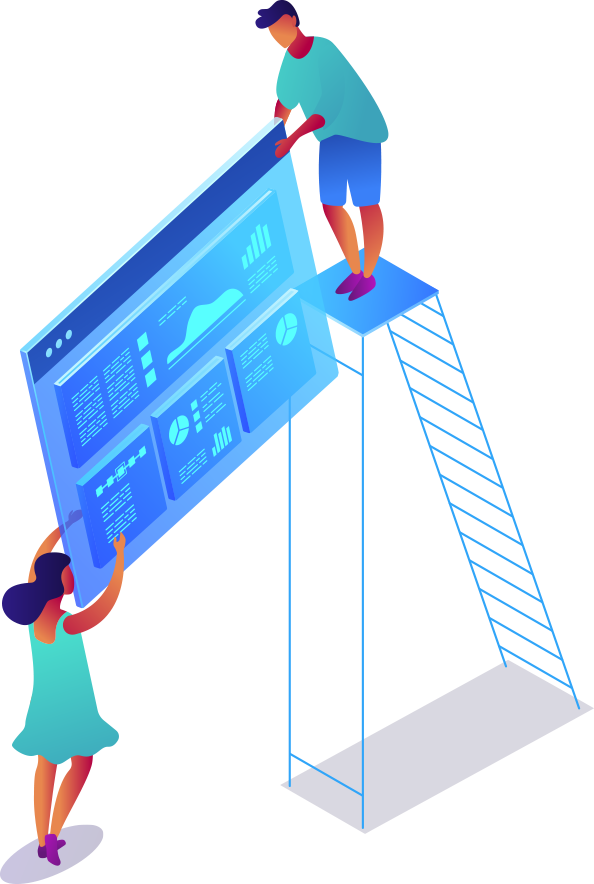Uses one-click integrations:
If you don’t use Infusionsoft by Keap, you can pull data from any of our70+ one-click, native integrationsor fromspreadsheets,databasesandother APIs.
Get this dashboard for freeWhat you’ll learn from this InfusionSoft Product & Type Overview Dashboard Template:
With this dashboard template, you’ll get a comprehensive overview of the metrics that are most important to your online store, including total sales, popular products, and more. Metrics cover everything from the number of Orders, the amount earned from a certain product or product type, paid orders, and more. Connect your InfusionSoft account and learn:
- How many orders were placed from our store?Find out the number of all orders recorded over a specified period of time. Evaluate how effective your sales process is.
- Which products drive the most sales?Determine your best selling products by how much revenue you earned from them––this information is useful as it informs you on which products are most likely to attract more buyers to your ecommerce store and increase your sales and revenue.
- How much money does my online store make?Track the total sales of all products and services through your online store within a given time period, i.e. last 30 days, month to date, last 7 days, and more.
- What type of products attracts the most customers?Find out which product types are your best sellers and how many of these items were bought by your customers in a certain month.
Pull additional data using our integration with InfusionSoft by Keap.
What other InfusionSoft metrics can you track and visualize with our integration with InfusionSoft by Keap?
- Orders
- Orders Amount
- Paid Orders
- Unpaid Orders
- Total Opportunities
- Total Contacts
- Total Campaigns
- Total Companies, and more.
There are numerous metrics and metric combinations you can track using InfusionSoft by Keap. And in Databox, you can quickly visualize your InfusionSoft by Keap metrics in a variety of different ways. Read more about Databox’sInfusionSoft by Keap integration.
- Orders
Number of Orders during specified Date Range.
- Amount by Product
The Amount during specified Date Range split up by Product.
- Orders Amount by Type
The Amount of Orders during specified Date Range split up by Type.
- Unpaid Amount by Product
The Unpaid Amount during specified Date Range split up by Product.
- Unpaid Orders Amount by Type
The Amount of Unpaid Orders during specified Date Range split up by Type.
- Unpaid Orders Count by Product
Number of times a Product appears in your Unpaid Orders during the specified Date Range split up by Product.
- Unpaid Orders by Type
Number of Unpaid Orders during specified Date Range split up by Type.
- Paid Amount by Product
The Paid Amount during specified Date Range split up by Product.
- Paid Orders Amount by Type
The Amount of Paid Orders during specified Date Range split up by Type.
- Paid Orders Count by Product
Number of times a Product appears in your Paid Orders during the specified Date Range split up by Product.
- Paid Orders by Type
Number of Paid Orders during specified Date Range split up by Type.
- Orders Count by Product
Number of times a Product appears in your Orders during the specified Date Range split up by Product.
- Orders by Type
Number of Orders during specified Date Range split up by Type.